Functioning

During the recording of an event with a multicam system, Live2Edit captures the control signals from the video switcher (production truck, studio, mobile control desk) and the corresponding timecode. Immediately after the end of the recording it generates an edit sequence for a post-production system; all the camera feeds are grouped in the sequence (optionally with PGM) and all edits and transitions* of the live mix are available for immediate processing – as though the sequence had been created directly in the composer by a cutter. (* Transition type depends on the respective system.)
Each Live2Edit-Box handles up to 20 cameras or external feeds; however, by coupling several devices the number of sources is unlimited.
If required, markings (for highlights, corrections, etc.) can be entered by the director, programme manager or producer at any point using marker buttons. These then appear in the timeline of the post-production system as (coloured) markers.
In January 2021, we added some functions to Live2Edit that our customers wanted:
- Camera control display now optionally in 2, 3, 4 or 5 columns for easier visual comparison with preview monitors
- 3 user timers with start / pause / stop / reset functions
- 16 markers instead of 8
- 4 marker buttons can be switched on and off individually
- storable marker sets
Live2Edit is compatible with
- AVID MEDIA COMPOSER™
- ADOBE PREMIERE™
- DAVINCI RESOLVE™

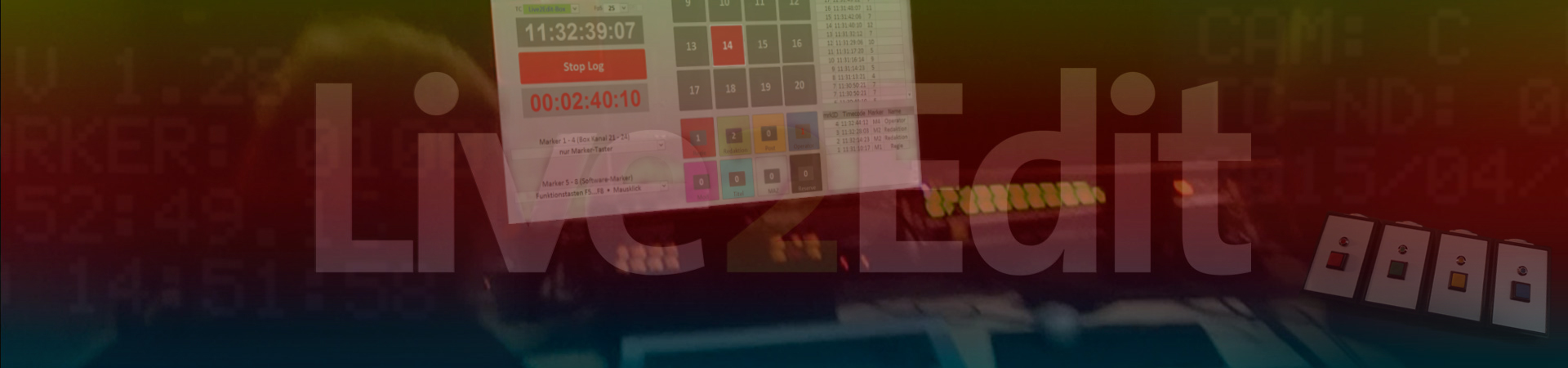

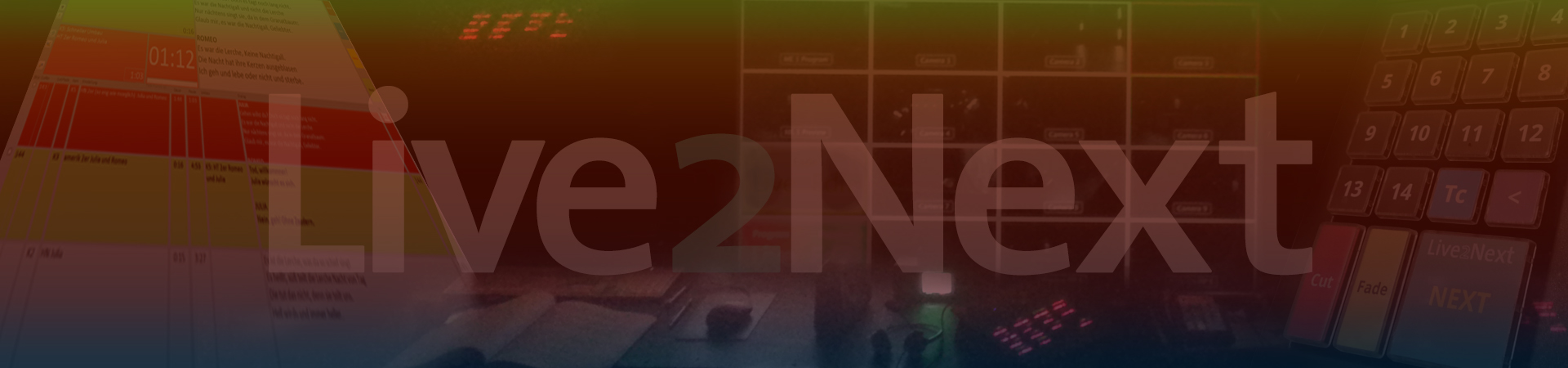
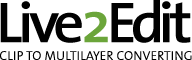

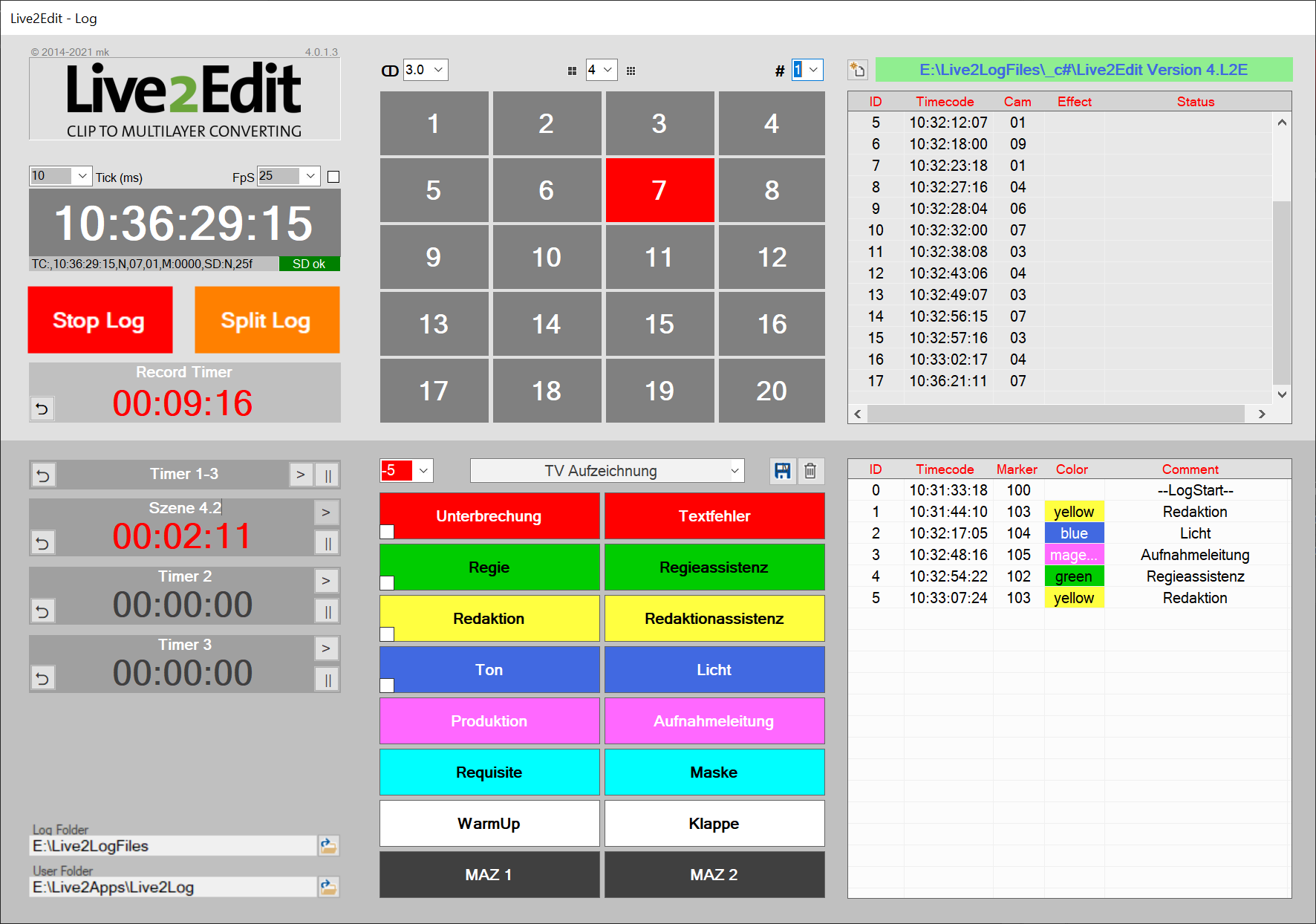
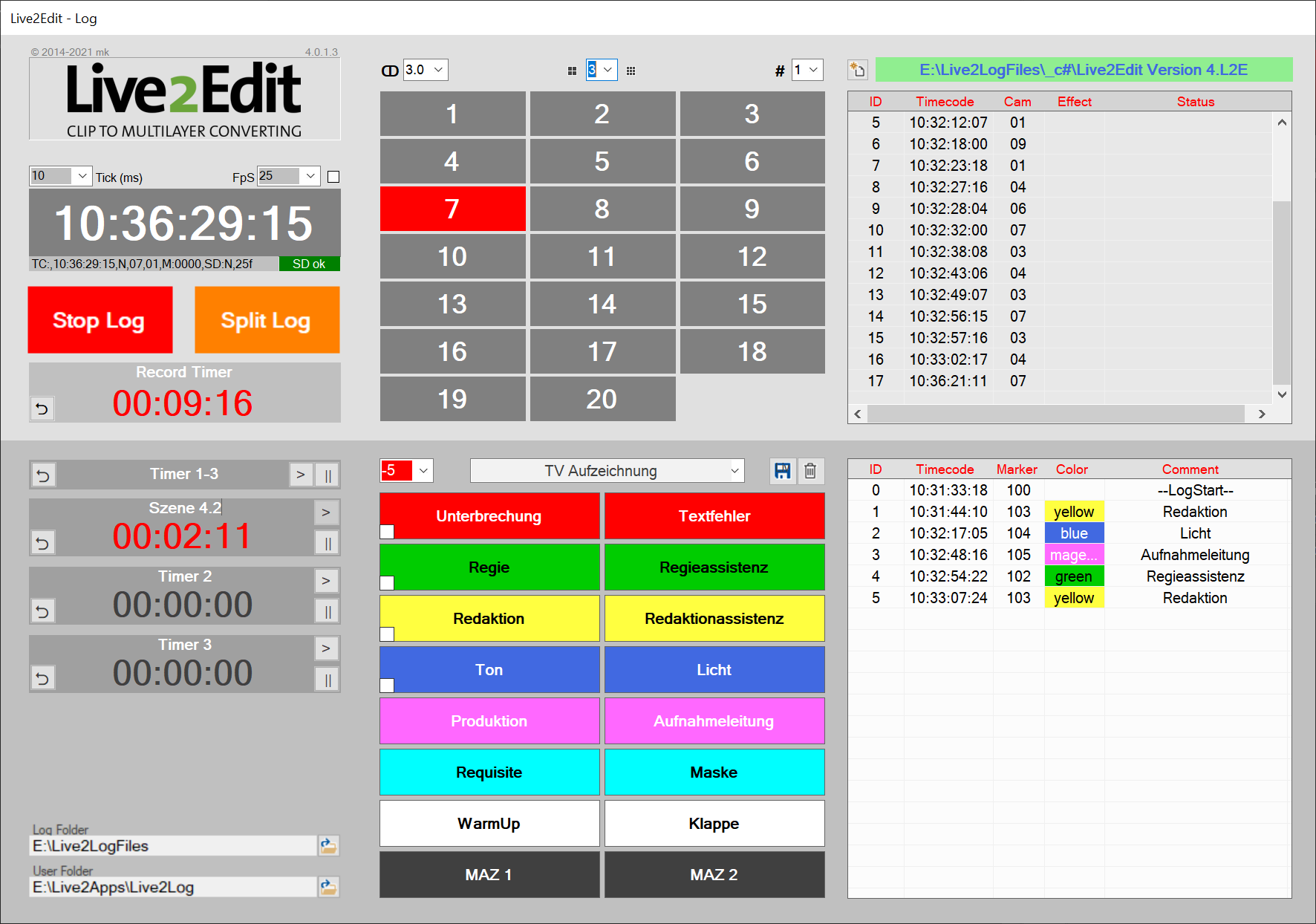






 live2line.com
live2line.com